Linksys WRT600N and Macbook Pro
Summary:
- When assigning a SSID, be sure to assign a different name for your 5GHz and 2.4GHz spectrums.
- This also helps in differentiating which network you are connected to.
- Under "Applications and Gaming" --> "QoS", disable WMM Support.
- WMM Support seems to have a negative effect on Video Streaming if your wireless card does not have WMM support.
 So here is an interesting story. I recently purchased a linksys router, a one WRT600N. This router has the capability to host a 5GHz and a 2.4GHz wireless network at the same time. Cool, I thought, at least when I get a 5GHz card I can use it. Low and behold my mac can connect to the 5GHz spectrum. Anyway, I seemed to be having issues keeping all my computer connected at once. Any time my mac came online all my other PC laptop systems kept dropping off.
So here is an interesting story. I recently purchased a linksys router, a one WRT600N. This router has the capability to host a 5GHz and a 2.4GHz wireless network at the same time. Cool, I thought, at least when I get a 5GHz card I can use it. Low and behold my mac can connect to the 5GHz spectrum. Anyway, I seemed to be having issues keeping all my computer connected at once. Any time my mac came online all my other PC laptop systems kept dropping off. What it came down to was the fact that I had named my SSID the same for both spectrums. Now mind you, I don't think that should normally cause a problem, but my mac couldn't seem to differentiate between the two and I think was trying to connect to both of them at the same time causing me to have some major packet loss. Strangely enough, I only suffered noticeable packet loss when trying to access systems on the local LAN. Internet seemed to work fine. Another note, under "applications and gaming", the option "QoS", you will probably need to disable WMM Support as well. It seems to have an negative effect when trying to stream video on you local intranet.
What it came down to was the fact that I had named my SSID the same for both spectrums. Now mind you, I don't think that should normally cause a problem, but my mac couldn't seem to differentiate between the two and I think was trying to connect to both of them at the same time causing me to have some major packet loss. Strangely enough, I only suffered noticeable packet loss when trying to access systems on the local LAN. Internet seemed to work fine. Another note, under "applications and gaming", the option "QoS", you will probably need to disable WMM Support as well. It seems to have an negative effect when trying to stream video on you local intranet.

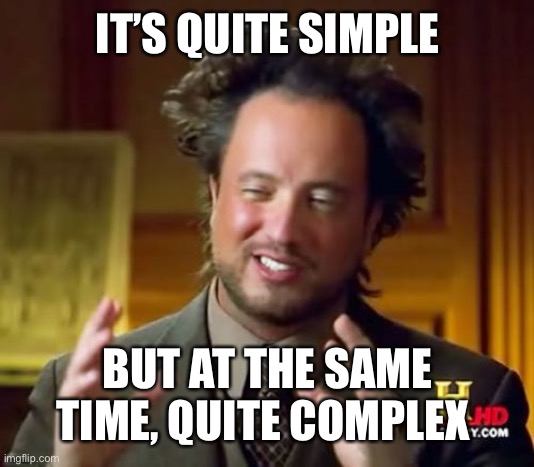
Comments