VM’s not appearing in vCenter 4.1 search… Part 2
Summary
This issue keeps showing it’s ugly face.
Additional Info:
The culprit is the tomcat server that the “VMWare VirtualCenter Management Webservices” service start. Reason: Lack of Memory. This shouldn’t be the case as I assigned 2048MB to the Tomcat service when upgrading to vCenter 4.1 and I definitely have less than 400 hosts. This is how VMWare breaks it down (table copied):
| vCenter/JVM | Initial Memory Pool | Max Memory Pool | Thread Stack Size |
| 4.1 Small (Small <100 hosts, default) | 256MB | 1024MB | 1024KB |
| 4.1 Medium (100-400 hosts) | 256MB | 2048MB | 1024KB |
| 4.1 Large (>400 hosts) | 512MB | 4096MB | 1024KB |
Resolution:
Reconfigure Tomcat’s “Maximum memory pool” setting to an appropriate number that your server can handle.
I recommend looking @ your task manager to determine what’s appropriate or just go up on level in the chart. I changed the “Initial memory pool” to 2GB since I noticed it was pretty much going over that number on restart.
In my case, I was well above the 2048MB as you can see below:
Note:
I’m monitoring this service’s memory usage now. It’s gone up 4168 bytes over 10 min. Not that big, but I’m starting to wonder if maybe Netbackup is causing this massive spike in memory usage.
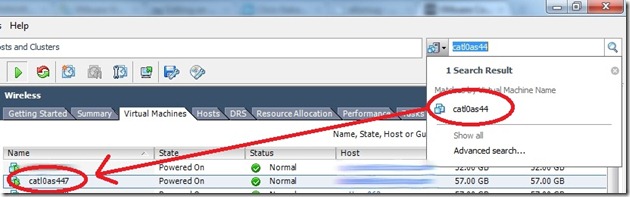


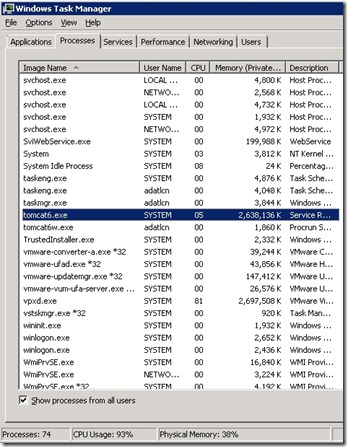


Comments