NFS Mapping to ESX and why you should use PowerCLI, not vCenter.
Summary:
Inserting a new host in an ESX Cluster and mapping an NFS share to it produced an interesting result. vCenter showed 2 datastores w/ similar names. 1 w/ 48 hosts mapped to it and another w/ my 1 new host mapped to it. The names were the same albeit one having a "(1)" appended to it. Attempting to change the new one would result in error stating that a datastore already exists w/ that name.
Details:
Something as minor as an extra '/', servername.local vs. servername, or IP instead of name, makes ESX treat those mapped NFS shares as completely different even if they all point to the same end point.
Example:
Both of these are valid paths to a NFS share in ESX and they both connect to the same resource, but because of one having a FQDN ESX treats them as different shares completely.
netfs://servername.local/share
netfs://servername/share
Resolution:
Use PowerCLI to map NFS shares (or host profiles if you're licensed for them)
1: #Use an ESX host that has your nfs paths mapped.
2: $nfsshares = get-vmhost myfirstesxserver | get-datastore | where {$_.type -eq "NFS"} | Get-View
3: #Now $nfsshares should have all your nfs pathing information.
4: 5: #At this point I'm taking each entry in $nfsshares and
6: #mapping them to my new esx host
7: $NewESXHost = Get-VMHost mynewESXServer8: Foreach ($nfsshare in $nfsshares)
9: {$NewESXHost | New-Datastore -nfs -name $nfsshare.info.nas.name -nfshost $nfsshare.info.nas.remotehost -path $nfsshare.info.nas.remotepath}Trick:
In the script above, if you want to see the nfs share information before you apply it do this after running the lines 1 - 3:
1: Foreach($nfsshare in $nfsshares) {$nfsshare.info.nas}


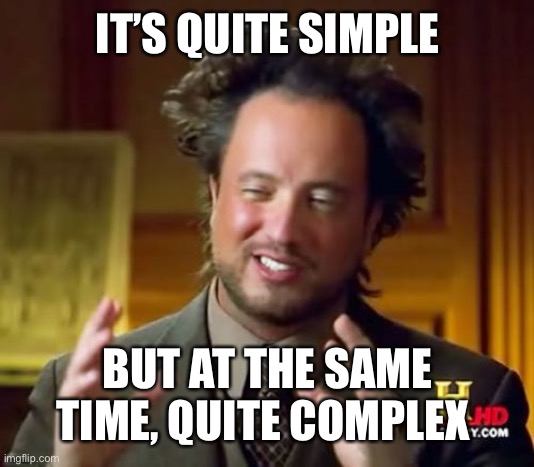
Comments