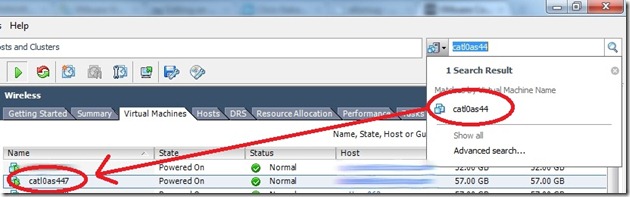VMWare View New Client Builds for Windows 7 with KB2482017 or 2467023
Summary: Microsoft released two patches that seemed to break the View 4.5 Client on Windows 7. VMWare has since then released new client builds. The problem is that they provide these as separate downloads and not through an update to the connection servers. Workaround: Download the updated clients from VMWare . Go to your connection server installation directory and navigate to the downloads.war directory. (Default: C:\Program Files\VMWare\VMWare View\Server\broker\webapps\downloads.war) Rename the VMWare-viewclient.exe and VMWare-viewclientx86_64.exe files. (I appended –build293049) This is in case you need the older builds. Now copy the updated client install versions into the directory and rename each respectively to the same file names referenced in step 3. Now any new/current user can get the new updated client w/o going somewhere else. The newer client was only tested w/ Windows 7, but I did not see any issues using the client on Windows XP Pro 32-bit. Even so, tho