vSphere: Security Vulnerability w/ "Shared Folders" Feature
Since this appears to be making the rounds, I figured I'd post a little Powershell code on how to figure out if a guest's VMware tools is affected. It only appears to affect Window's so this little bit of code can help you determine whether the "Shared Folders" feature is installed. I posted this to communities too.
$VM = Get-VM NameofVM
$Reg = [Microsoft.Win32.RegistryKey]::OpenRemoteBaseKey('LocalMachine', $vm.extensiondata.summary.guest.hostname)
$RegKey= $Reg.OpenSubKey("System\CurrentControlSet\Control\NetworkProvider\Order")
$RegKeyValue = $RegKey.GetValue("ProviderOrder")
If($RegKeyValue -match "hgfs|hgs"){Write-Host ("$($VM.Name) might be affected by VMSA-2016-0001." + " String Values hgfs, vmhgs, and/or vmhgfs need to be removed and VM rebooted. ESXi Host should be patched prior. RegistryPath: $($RegKey.Name), ProviderOrderKeyStringValue: $($RegKeyValue)") -ForegroundColor:Red}
Else(Write-Host "$($VM.Name) not affected by VMSA-2016-0001" -ForegroundColor:Green)
Caveats to this is that once you find those that have the HGFS/HFS, the ESXi host needs to be patched, the string values removed from the registry, and VM needs to be rebooted for change to take effect.
Also note:
- This only escalates privileges within the Guest OS. This does not escalate rights into the ESXi host.
- Just because those values are there, doesn't necessarily mean the function is actually in use.
The other half is that you will need to patch your ESXi hosts:
http://www.vmware.com/security/advisories/VMSA-2016-0001
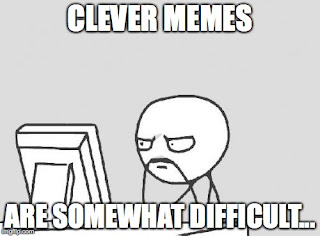


Comments