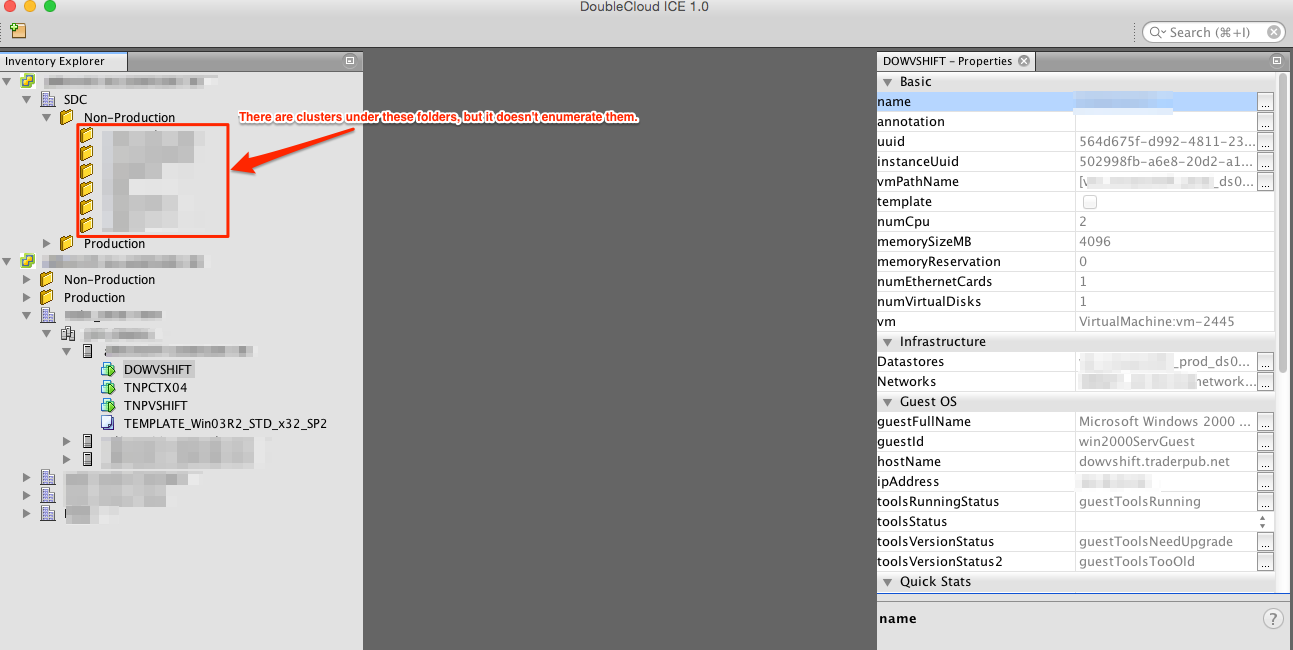NetApp VSC Performance
This is related to the 4.2.2 version. Essentially, the JVM that is installed for the NetApp VSC, defaults to the following: Initial Heap Size : 64MB Max Heap Size: 1024MB What does this mean? It means that if you deploy a VM w/ 8GB of RAM to install VSC on, it will only EVER use 1GB of RAM. The VSC (4.2.2) also tends to have performance issues when dealing w/ larger environments. There is an article somewhere, but I can't find it for the life of me right now. Anyway to fix this issue, you need to modify the wrapper.conf file. This is typically in the installation directory of C:\Program Files\NetApp\Virtual Storage Console\wrapper\wrapper.conf The lines you need to modify are: # Initial Java Heap Size (in MB) wrapper.java.initmemory=1024 # Maximum Java Heap Size (in MB) wrapper.java.maxmemory=4096 Now you 'can' up the heap to 4GB max if you think it needs it, but I'd recommend looking @ "Active Memory" stats of the VM t...