PowerCLI: Configuring an All-Flash vSAN
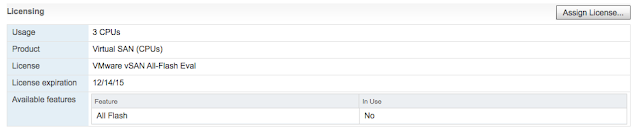
From my understanding all-flash vSAN works like this: Caching Tier is 100% Writes. (Write Buffer) Capacity Tier is Mixed-Use With this in mind, I ordered Dell R730's w/ two types of drives. Two high write endurance SSD's and Four Mixed Use SSD's. Short Story: Here is the script I created to 'tag' the mix-use drives as flash capacity: #Enable All Flash vSAN Intelligently Add-PSSnapIn -Name VMware.VimAutomation.Core -ErrorAction SilentlyContinue $TargetHosts = Get-VMHost $CacheDiskVendor = "TOSHIBA" $CacheDiskModel = "PX02SSF040" $CapacityDiskVendor = "TOSHIBA" $CapacityDiskModel = "PX02SMF040" Foreach ($VMhost in $TargetHosts) { $ESXCLI = $VMHost | Get-ESXCLI $Storage = $VMhost | Get-VMHostStorage Foreach ($SCSILUN in $Storage.ScsiLun) { If ($SCSILUN.Vendor -match $CapacityDiskVendor -and $SCSILUN.Model -match $CapacityDiskModel) { $ESXCLI.vsan.storage.tag.