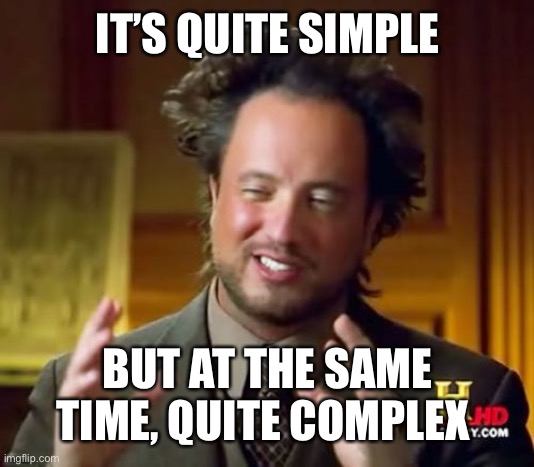VMware | AVS: Content Library or Non vCenter objects on VSAN produces unassociated but valid objects

Summary: Creating or Subscribing to a Content Library on vSAN is typical practice, but the annoying side effect? Objects created on vSAN datastore that show up as "unassociated" objects and guess what, they simply inherit the Cluster's default VSAN policy at time of import. Yeah, dumb right? Also, by vSAN Operations Guide Standards section 6721 subsection 4 , you shouldn't do this. So then what? In Azure VMware Solution(AVS) , you have a couple of options. You can do what the operations guide tells you that you shouldn't do or you can do something better. Regardless of these options, the one thing you should do, is create a global content library. Create Global Content Library: here are instructions to create one on an Azure blob store. You should do this, makes life easier if you can. Also a fun little experiment to play w/ Azure Functions Centralized Storage of your ISO/OVF's etc. Attach external storage (Not necessary, but I'll explain ...