Mac: VPN over SSH using sshuttle
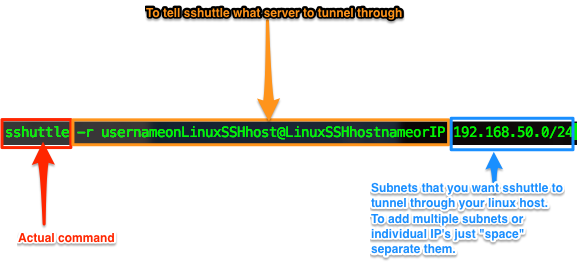
Summary: Sometimes it's simply easier to run or do things from your local system rather than rely on a bastion/jumphost. sshuttle allows you to utilize a Linux bastion/jumphost as a psuedo VPN endpoint. Full documentation and source can be found here: http://sshuttle.readthedocs.io/en/stable/manpage.html https://github.com/apenwarr/sshuttle Walkthrough: Brew is probably the easiest installation method and less prone to complications by using pip. So that's what I'll go through here: Launch Terminal brew install sshuttle sshuttle -r usernameonLinuxSSHhost@LinuxSSHhostnameorIP 192.168.50.0/24 Done. Easy right? Now upon successful connection, all traffic bound for an ip on 192.168.50.0/24 will tunnel through your Linux SSH host. Additional Notes: Remember to kill your session when done. I've heard of reports that sshuttle having memory leaks or whatnot causing RAM to fill up. Killing terminal session should kill it, bu...
