Mac: Background flashes, Dock not showing up...
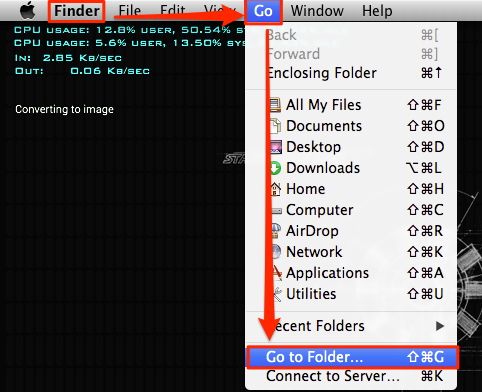
Not sure what caused this as I hadn't done anything unusual w/ my Mac for awhile. Long story short, some preference in my user profile was causing this issue. In particular, the thought it was my dock preferences, but I had to delete my everything under my user's ~/Library/Preferences to get my account back and working properly. You should have only to do the following: Delete ~/Library/Application Support/Dock Delete ~/Library/Preferences/com.apple.dock.plist Here is screenshot by screenshot on how to do this:

