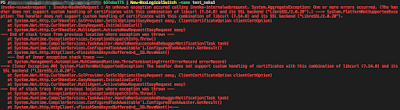VMware: Custom ESXi boot iso bootable on Fusion, but not vSphere...

Summary: Building an embedded lab for some testing w/ NSX and everything. Cannot clone a pre-installed ESXi host w/o some magic, so decided to utilize a simple kickstart script in an ESXi custom iso pre-mounted to my VM template. Worked fine on Fusion, not vSphere/ESXi though... Workaround: Simply change VM Options --> Boot Options to BIOS Fusion defaults to BIOS, which is why it worked. I made the iso w/o UEFI options which is why it worked on fusion, but not ESXi VM. OR Solution: The command I was using to make the iso was missing some key new features to make the iso UEFI bootable. mkisofs -relaxed-filenames -J -R -o ~/Desktop/custom_esxi.iso -b ISOLINUX.BIN -c BOOT.CAT -no-emul-boot -boot-load-size 4 -boot-info-table -eltorito-alt-boot -eltorito-platform efi -b EFIBOOT.IMG -no-emul-boot ~/Desktop/ESXiDefaultInstall You will have to modify two BOOT.CFG files, one in root directory, and the other in the EFI subdirectory to utilize any custom kick...