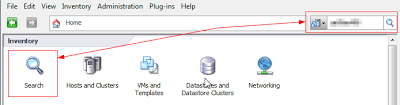Summary: A very cool little appliance that looks @ your VM's and everything they interact with. Unfortunately, the installation can be fraught w/ issues. I for one found a bug w/ vCenter 5.0 and VIN 1.1.1 (where VIN 2.0 might have been introduced before). Specifically, I was unable to apply a VIN 1.0 license to my VIN 1.1.1 installation because I tried to introduce VIN 2.0 first. Interestingly, my 2.0 key worked fine w/ the 1.1.1 version. Long story short and to make it simple don't introduce VIN 2.0 unless you are on vCenter 5.1. PreReqs for 5.0 users: vCenter 5.0 VIN 1.1.1 vCenter Web Client 5.0 Details: If you have not deployed VIN ever to your 5.0 environment, then I recommend you deploy VIN 1.1.1 and save yourself some headaches. Otherwise, here are some remediation steps you can take to deploy VIN if you did what I did or set it to auto-upgrade w/o knowing better. Steps to Remove VIN extensions from vCenter Remove VIN...