Emulex OneCommand Plugin for vCenter
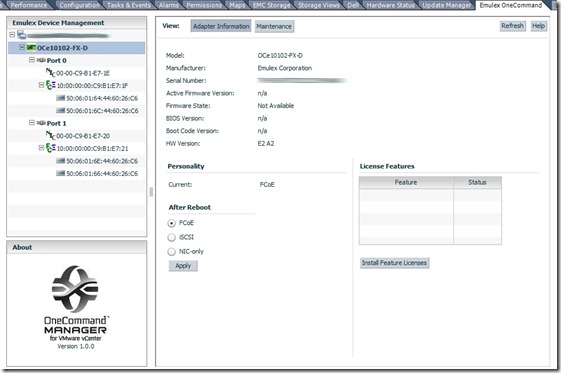
Summary: This plug in adds an extra tab to vCenter that lets you manage your Emulex HBA/UCNA’s. From setting drivers parameters to allowing you to apply firmware updates to your HBA/UCNA card. To do so, you must install the CIM package onto your host and have a server for the Emulex OneCommand Software Plug-in. PreReqs: Windows Server VM(suggest 2008 x64 R1 or R2) Software Plug-in CIM Provider 3.2.x + vSphere CLI or vMA <— Needed to remotely install CIM provider bundle vCenter 4.1+ Details: You can install the Emulex Software Plug-in on the vCenter server, but I suggest keeping all modules separate from vCenter if possible. Run the Software Plug-in installation. Install the CIM Provider on all hosts you would like to have onecommand management capabilities. Place ESXi server in maintenance mode. vCLI command is as follows: vihostupdate.pl --server nameofyouresxserver --install --bundle \\path\to\elx-esx4.1.0-emulex-cim-provider-3.2.30.1-offline_bundle-...
