Emulex OneCommand Plugin for vCenter
Summary:
This plug in adds an extra tab to vCenter that lets you manage your Emulex HBA/UCNA’s. From setting drivers parameters to allowing you to apply firmware updates to your HBA/UCNA card. To do so, you must install the CIM package onto your host and have a server for the Emulex OneCommand Software Plug-in.
PreReqs:
You can install the Emulex Software Plug-in on the vCenter server, but I suggest keeping all modules separate from vCenter if possible.
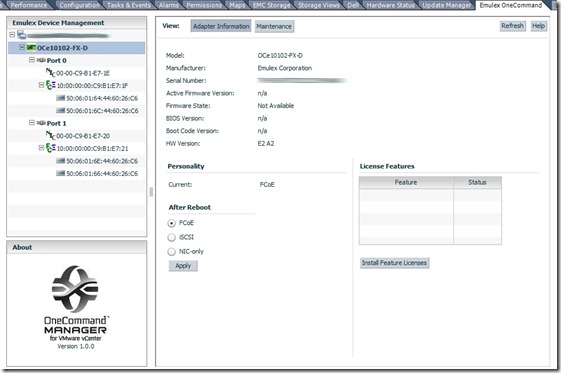
Side Note:
I went through this whole setup because I wasn’t able to update the firmware on a OCe10102-FX CNA using the standard OneCommand application. My CNA was running 2.702.200.17 (2.102.200.17) which for some reason caused my vKernel connection to not talk. Upgrading to 2.703.397.13 (2.103.397.13) fixed this issue.
This plug in adds an extra tab to vCenter that lets you manage your Emulex HBA/UCNA’s. From setting drivers parameters to allowing you to apply firmware updates to your HBA/UCNA card. To do so, you must install the CIM package onto your host and have a server for the Emulex OneCommand Software Plug-in.
PreReqs:
- Windows Server VM(suggest 2008 x64 R1 or R2)
- Software Plug-in
- CIM Provider 3.2.x +
- vSphere CLI or vMA <— Needed to remotely install CIM provider bundle
- vCenter 4.1+
You can install the Emulex Software Plug-in on the vCenter server, but I suggest keeping all modules separate from vCenter if possible.
- Run the Software Plug-in installation.
- Install the CIM Provider on all hosts you would like to have onecommand management capabilities.
- Place ESXi server in maintenance mode.
- vCLI command is as follows:
- vihostupdate.pl --server nameofyouresxserver --install --bundle \\path\to\elx-esx4.1.0-emulex-cim-provider-3.2.30.1-offline_bundle-364582.zip
- Enter your root credentials, then reboot when prompted.
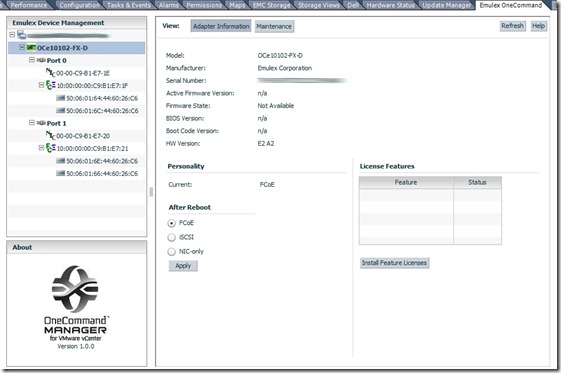
Side Note:
I went through this whole setup because I wasn’t able to update the firmware on a OCe10102-FX CNA using the standard OneCommand application. My CNA was running 2.702.200.17 (2.102.200.17) which for some reason caused my vKernel connection to not talk. Upgrading to 2.703.397.13 (2.103.397.13) fixed this issue.



Comments
http://pcloadletter.co.uk/2010/07/27/vsphere-cli-libeay32-dll-error/