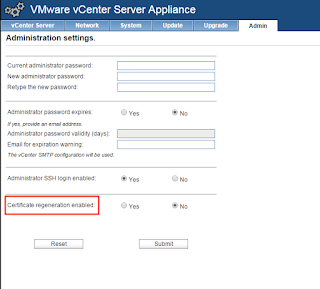Powershell: CPU Load Generator
Found this snippet online. foreach ($loopnumber in 1..2147483647) {$result=1;foreach ($number in 1..2147483647) {$result = $result * $number};$result} Works great, but only seems to hit a single CPU. In order for it fully load all CPU's, I decided to augment it by simply having it launch a powershell window per CPU/Core found w/ the same script running in a loop. Here is what I came up w/ below: #$NumberofProcs = (Get-WMIObject win32_processor | Measure-Object NumberofLogicalProcessors -sum).sum #Updated based on anonymous feedback. $NumberofProcs= [int]$env:Number_of_Processors While ($NumberofProcs -ne 0) { $NumberofProcs-- Start Powershell.exe -ArgumentList '"foreach ($loopnumber in 1..2147483647) {$result=1;foreach ($number in 1..2147483647) {$result = $result * $number};$result}"' } For some context, I was using this script to force vRealize Operations to send a notification for anomalous behavior on a typically low use VM. Thanks anonymous! I...