vCenter Operations 5.x vApp LDAP Configuration
Summary:
I happened to see someone searching for this and coming across my previous post on it’s wonkiness, so I figured I’d make a post showing how I went about configuring it w/ an Active Directory domain. This only applies to the vcops-custom page. The standard vCops-vsphere page uses vCenter’s authentication via role permissions.
Details:
Feel free to ask questions in the comments. I’m always keeping an eye on those.
I happened to see someone searching for this and coming across my previous post on it’s wonkiness, so I figured I’d make a post showing how I went about configuring it w/ an Active Directory domain. This only applies to the vcops-custom page. The standard vCops-vsphere page uses vCenter’s authentication via role permissions.
Details:
- Log into your vcops-custom page as an admin. (example http://yourvCOPsUIvmIP/vcops-custom)
- Select Admin –> Security
- Select the Import from LDAP button
- Select the add button
- Now see the screenshot below to see how to fill out the configuration screen:
- Below details how the auto-sync works:
- You’re pretty much done @ this point.
Feel free to ask questions in the comments. I’m always keeping an eye on those.
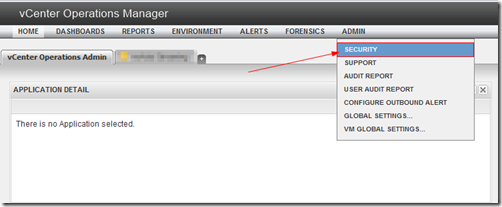
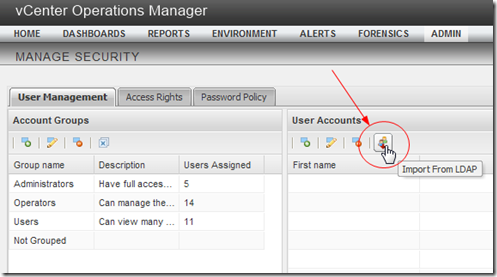






Comments
I got account/password incorrect when login using AD account. Vcops list AD account within that group, I also add those account to vcops group - (users). Any idea why I could not login ?
thanks in advance
Thomas
youruser@yourdomain.usuallycompany.com
I am using objectCategory=group but zero returned.
Even with nothin entered it returns nothing?
Any suggestions for an example field population to return just groups as cant return anything at the moment but the same account returns for VCD?
Thanks
objectCategory="CN=Group,CN=Schema,CN=Configuration,DC=myDC,DC=com"
I was basing my search on this article by MS
http://social.technet.microsoft.com/wiki/contents/articles/5392.active-directory-ldap-syntax-filters.aspx
It recommends using objectCategory but I still cant see anything. Will need to delve into it a bit more I think.
after providing all info,
i m getting this error[
java.lang.Exception:javax.naming.directory.InvalidSearchFilterException:Missing'equal', remaining name ] "mydomain.xxx.com.
do i need to create a group reflecting a group in Active Directory, let assume they administrators .
dc=mydomain,dc=xxx,dc=com
i m trying to import LDAP users into vCOps but i m not getting the expected results.After importing, in the USERS FOUND, i see no users. I did re check my settings but no changes in the results.
Any ideas?
cn=vCenter_Admin is probably not a valid search string. SAMAccountName=vCenter_Admin* would probably work.
objectCategory="CN=Group,CN=Schema,CN=na,DC=glb,DC=com" would probably be the correct filter.
javax.naming.AuthenticationException: [LDAP: error code 49 - 80090308: LdapErr: DSID-0C0903C5, comment: AcceptSecurityContext error, data 52e, v23f0]