Add Portgroups/VLANs to vmware standard switches via PowerCLI
Summary:
Wrote a simple little script to insert a portgroup into a targeted vSwitch of all VM hosts in a targeted cluster. This is not an issue if you use distributed vSwitches.
Script:
Wrote a simple little script to insert a portgroup into a targeted vSwitch of all VM hosts in a targeted cluster. This is not an issue if you use distributed vSwitches.
Script:
$vCenterName = Read-Host -Prompt "Please provide name of vCenter server" $vCenter = Connect-VIServer $vCenterName If ($? -ne $true){ Write-Host "$($vCenterName) appears to be invalid, please rerun script w/ correct vCenter name." Exit } $ClusterName = Read-Host -Prompt "Provide name of cluster you'd like to add a new portgroup to" $Cluster = Get-Cluster $ClusterName If ($? -ne $true){ Write-Host "$($ClusterName) appears to be invalid, please rerun script w/ correct cluster name." Exit } $VLAN = Read-Host -Prompt "Please provide VLAN ID: (0-4094 are valid values)" $PGName = Read-Host -Prompt "Please provide name of port group: (i.e. 10.64.120.x)" $vSwitchName = Read-Host -Prompt "Please provide vSwitch ID you'd like to add the portgroup to: (i.e. vSwitch2)" $TargetHosts = $Cluster | Get-VMHost Foreach ($VMHost in $TargetHosts) { $VMHost | Get-VirtualSwitch -Name $vSwitchName | New-VirtualPortGroup -Name $PGName -VLanId $VLAN } Disconnect-VIServer $vCenter -Confirm:$false


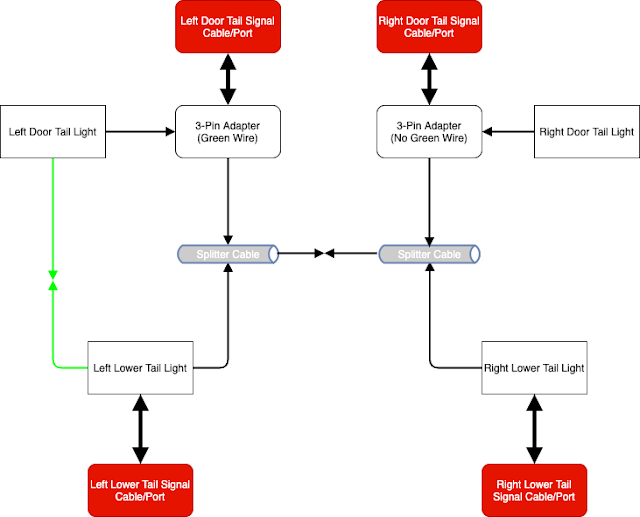
Comments
Thanks