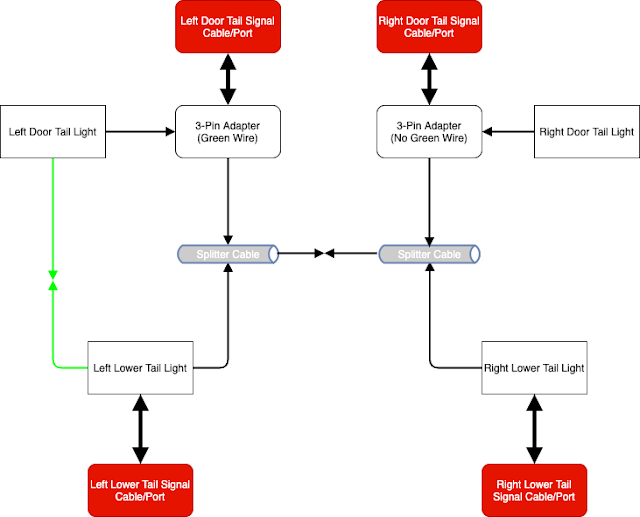Powershell: Unable to install modules due to missing nuget package provider, cannot install nuget
Summary: Had this issue in Windows 2016 on a system that I know has internet. Basically came down to enabling tls12 in order to enable powershell to download and install nuget package provider and modules from powershell gallery. Example Errors: WARNING: Unable to download from URI 'https://go.microsoft.com/fwlink/?LinkID=627338&clcid=0x409 WARNING: Unable to download the list of available providers. Check your internet connection. PackageManagement\Install-PackageProvider : No match was found for the specified search criteria for the provider 'NuGet'. The package provider requires 'PackageManagement' and 'Provider' tags. Please check if the specified package has the tags. At C:\Program Files\WindowsPowerShell\Modules\PowerShellGet\1.0.0.1\PSModule.psm1:7405 char:21 + ... $null = PackageManagement\Install-PackageProvider -Name $script:N ... + ~~~~~~~~~~~~~~~~~~~~~~~~~~~~~~~~~~~~~~~~~~~~~~~~~~~~~~~~...