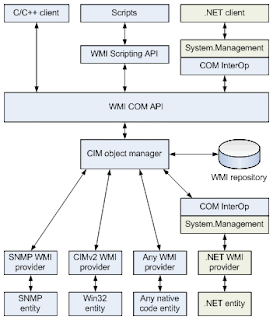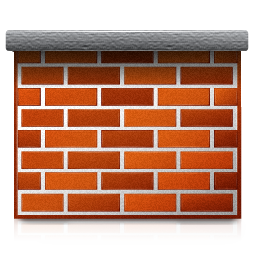PS3 and Windows Media Player 11 Streaming

I was having issues where my PS3 was not seeing my Desktop Media stores. I had turned sharing on but was still not able to see it. It saw my laptop just fine so I knew the problem was w/ my desktop. I started scouring the web looking for ways to fix it, needless to say, I came up empty handed. I started looking through my system log and found that my "Windows Media Network Sharing Service" was not creating the share because my DRM was corrupt. Since I did not have any DRM media I was not concerned on losing it so I started searching on how to fix it. Here is what I came across. Hope this helps some of you out there. (I tried posting this to the playstation forums, but either the site was having issues or my computer was) Just follow the procedures listed on this site: http://support.microsoft.com/default.aspx?scid=kb;en-us;810422 If you were like me and don't have any DRM protected stuff (Windows XP SP2), just do this: Go to C:\Documents and Settings\All Users Go to Tools...