0x8004100f Provider Load Failure (WMI)
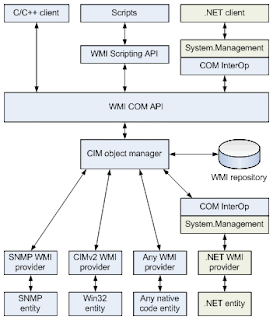
This post is a little more technical than most, but I felt it important to post this because I could not find anything online to help me fix it. I would get this error when trying to pull up instances of the Win32_NetworkAdapter. To trace the problem I used this notification query string in WBEMTEST and asynchronously:
'Select * From MSFT_WmiSelfEvent'
Once run, I then repeated the error, and found an error occurred from a provider called BRCMGroup.
In short, all I had to do was uninstall a Broadcom provided CIM from add/remove programs (Broadcom Drivers and Management Pack, I removed CIM only). I hope this will help anyone out there dreading the idea of rebuilding their WMI repository.
UPDATE: My colleague has a more in-depth explanation of how to address this type of problem. Click here to read the entry related to my post.



Comments
Had the same problem on a Dell notebook
and solved it in this way!
(Had been searching for a resolution a long time)
David
This problem actually gave me an 0x80041013 error, and I managed to force the 0x8004100f error somehow by accident about 15 minutes ago which led me here.
I also have been searching for a long time, and I also have a Dell notebook! Hmmmm?!?!
Thanks again
James
Eamonn
Rob