Bug? Feature? VM Hardware 7 RHEL5 32-bit running 64-bit
Summary:
Under VM Settings --> Option Tab --> General Options –> Guest Operating System, Red Hat Enterprise Linux 5 (32-bit) is selected. However, the installed OS is actually RHEL5 64-bit. Under VM Hardware version 4, this combination was not possible as RHEL would detect that the processor was not 64-bit capable probably because of masking. Not that I care all that much since it seems to work fine, but what would this be considered? A feature or a bug? Only reason I noticed was because our Linux admins were wondering why in a set of 6 VM’s running 32-bit, this one was running a 64-bit version…
Answer: Because someone on their end screwed up and installed the wrong version, can’t completely blame them though since in version 4 they would have been denied.
Example:
Side Note:
Interestingly, the Guest OS field now seems to update w/ the actual Guest OS information provided by the VMWare tools.



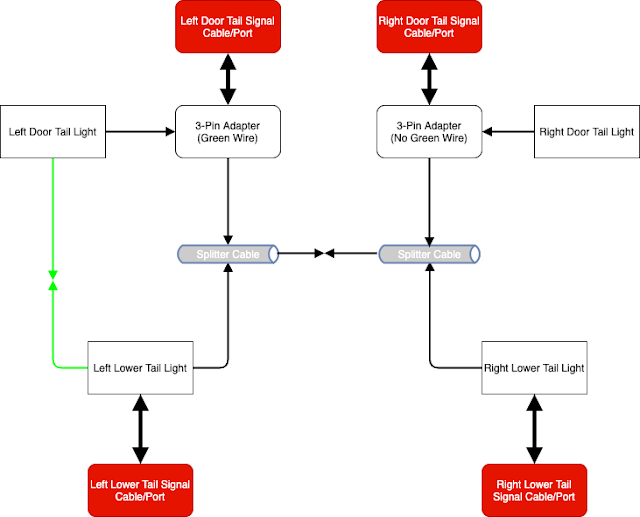
Comments