EMC Virtual Storage Integrator (VSI) 3.0.1.5 the, what I hope to be, easy explanation
Summary:
Everywhere I read and hear “oh it’s easy”. Yes, it is, but it is so poorly implemented and explained. The reason is that you need two pieces to make it work, Solutions Enabler and VSI itself. Here are the steps in nutshell:
Recommended Install Steps:
Everywhere I read and hear “oh it’s easy”. Yes, it is, but it is so poorly implemented and explained. The reason is that you need two pieces to make it work, Solutions Enabler and VSI itself. Here are the steps in nutshell:
Recommended Install Steps:
- Install Solutions Enabler on Windows Server (Linux Server and running this locally is also an option)
- Can be a VM, but there are some caveats if your ESX hosts connect to vMax/Symmetrix arrays.
- Choose Complete and leave the rest of options default on install.
- Open a cmd prompt to the install directory. (Normally C:\Program Files\EMC\SYMCLI\BIN)
- Run the following commands:
- stordaemon install storsrvd –autostart
- stordaemon start storsrvd
- The VSI 3.1.0 install guide has the above command backwards.
- Install Solutions Enabler on a system that will be running the vSphere Client (normally your desktop/laptop)
- Choose Complete and leave the rest of options default on install.
- Install VSI on the same system running the vSphere Client and Solutions Enabler
- Open the vSphere Client and go to management –> EMC Storage
- In the Remote Server Name box, type in the name of the Windows server running Solutions Enabler in Step 1. If all steps have been performed correctly up to this point clicking the Test Connection link will result in a ‘Passed’ as pictured below:
- Next click on the array tab and plug in IP’s or DNS names for Clariion array SP’s and a username/password w/ proper rights that are appropriate.
- Username and Password must be made on the SAN side.
- Read-only (Monitoring) is suggested, but full admin is possible if you want to create/delete lun’s from the vSphere client.
- Celerra is the same, but only one IP or name of Celerra Control Station is required.
- If you have Symmetrix/vMax arrays connected to your vmware environment, the version described here requires that a single LUN, for every array that your vmware environment is connected to, must be mapped to the Solutions Enabler server created in Step 1.
- This majorly sucks if your Solutions Enabler server is a VM, this means mapping an RDM to your VM, but on a bigger scale, mapping to every ESX host that your VM is hosted on.
- Directly from the installation guide:
- Symmetrix arrays can only be discovered in-band; this means that at least one LUN must be accessible for that Symmetrix array.
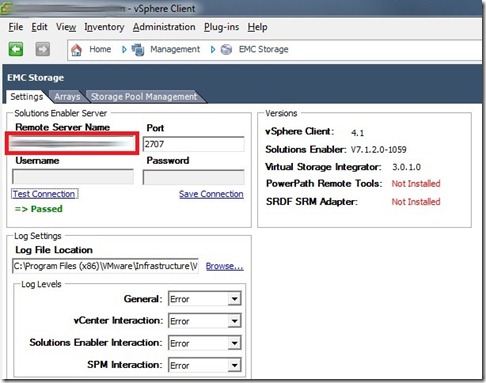
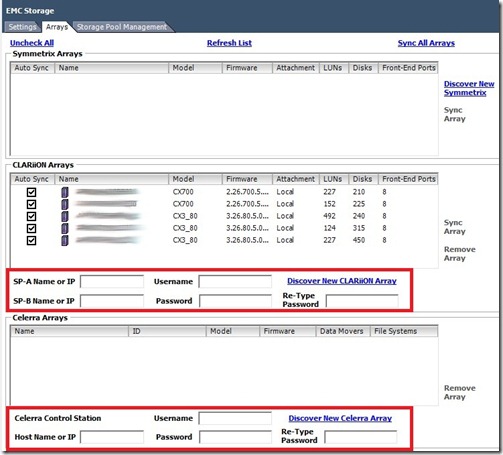



Comments