Cisco ASA, ESX/vSphere, and Duplicate IP’s
Summary:
Windows (2003/2008/R2) and/or Linux VM’s added to a VLAN and continuously report duplicate IP’s and Windows assign themselves APIPA (Private Address).
Symptoms:
- (Windows) 169.254.x.x Address shows up as (Preferred) when running ipconfig /all in command prompt
- Resetting Adapter pops up Duplicate IP Error.
- Changing VM Network to a dummy network and vm nic reset, causes issue to go away.
- Changing VM Network back to problem network clears issue until vm is reset or nic is reset.
Resolution:
Assuming the Cisco ASA is the cause, you can follow the below steps to rectify the issue:
- Login to the Security Appliance ASDM
- Select Device Setup
- Expand Routing
- Select Proxy ARP
- Disable Proxy arp on the related interface (usually associated w/ your VLAN)
- Other command line method:
- sysopt noproxyarp <interface name>
If Windows is the issue for some reason, you can do this:
- Start –> Run… –> Regedit
- Find this key: HKEY_LOCAL_MACHINE\SYSTEM\CurrentControlSet\Services\Tcpip\Parameters
- Insert a new DWORD value
- Name the DWORD value “ArpRetryCount”
- Change the value for the new entry to 0 if not already set that way.
- Disable and Re-enable your network adapter to see if problem goes away.


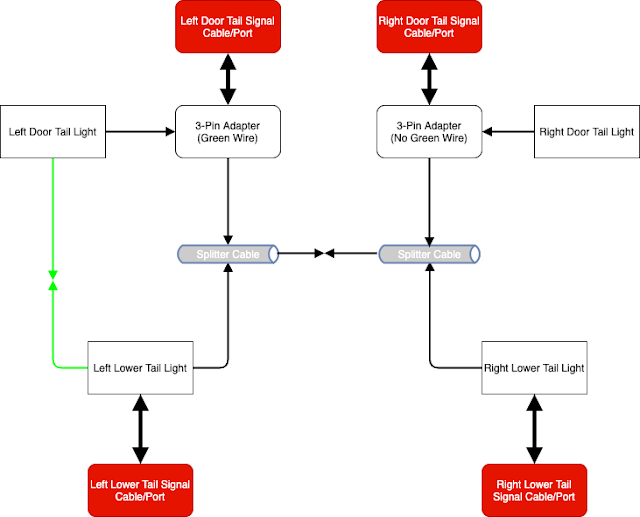
Comments
Looks like a straight forward identity map issue on the ASA. Here's an explanation from Cisco around this behavior and the differences in software: http://www.cisco.com/en/US/docs/security/asa/asa84/configuration/guide/nat_overview.html#wp1165189