Get Dell ESX host warranty info via PowerCLI version 3
Summary:
Had a script that was doing a screen scrape of Dell's support page for warranty info. Now they require a log in. So it was time to finally revise my script to use Dell's wsdl (SOAP) interface.
Example:
Details:
I was able to simplify the script a bit using the code provided by Jon Gurgul to pull from Dell's provided SOAP service. I copied the code into a Get-DellAssetInformation.psm1 file so I could call the function as a module.
The variable you should probably update is the $ServiceDescription variable to match the warranty type you expect from your boxes so you get an actual return of data.
I simply plugged this into my existing code removing the screen scrape code and this is what I ended up with:
Script:
Had a script that was doing a screen scrape of Dell's support page for warranty info. Now they require a log in. So it was time to finally revise my script to use Dell's wsdl (SOAP) interface.
Example:
Details:
I was able to simplify the script a bit using the code provided by Jon Gurgul to pull from Dell's provided SOAP service. I copied the code into a Get-DellAssetInformation.psm1 file so I could call the function as a module.
The variable you should probably update is the $ServiceDescription variable to match the warranty type you expect from your boxes so you get an actual return of data.
I simply plugged this into my existing code removing the screen scrape code and this is what I ended up with:
Script:
Add-PSsnapin VMware.VimAutomation.Core
#Module code courtesy of Jon Gurgul
Import-Module C:\myModuleDirectory\Get-DellAssetInformation.psm1
$VIServer = Connect-VIServer myvCenterServer
$date = Get-Date
$htmpath = "C:\inetpub\wwwroot\"
$csvpath = "C:\inetpub\wwwroot\csv\"
$htmname = "VMHostInvReport.htm"
$csvname = "VMHostInvReport.csv"#You can find out what service descriptions are available by using calling the Get-DellAssetInformation module and seeing what ones are available to you. Like so:
#[xml]$AssetInfo = Get-DellAssetInformation servicetagname
#$AssetInfo.ArrayOfAsset.Asset.entitlements.entitlementdata | select ServiceLevelDescription
$ServiceDescription = "4HR" #Report Title appears in <title> section and shows in the browser window. $ReportTitle = "VM/ESX Host Inventory Data" #IconPath is the icon that is rendered on supported web browsers tab or address bar $IconPath = "/images/mySuperAwesomeIcon.ico" #AppleIconType, set this to "Apple-touch-icon" if you would like the iOS device to render a glass effect on top of your custom icon. #Otherwise use "Apple-touch-icon-precomposed" to just use your stock image. 45x45 is recommended, but higher rez can be used. $AppleIconType = "apple-touch-icon-precomposed" #AppleTouchIcon is the image that appears on an iOS and/or Android device when a home screen bookmark is created. $AppleTouchIcon = "/images/apple-touch-icon.png" #Stylesheet is the path where your CSS file lies. $Stylesheet = "./styles/style.css" #SortScript is where the sorttable.js script resides. This allows dynamic sorting of table information within the browser. $SortScript = "./scripts/sorttable.js" #Used to generate encrypted xml password file #New-VICredentialStoreItem -Host doesntreallymatter -User root -Password "" -File "C:\CredentialStore\yourESXiRootCreds.xml" #xml is only valid w/ the account that created the xml file, so create it with the service account you plan to run w/ this. $Creds = Get-VICredentialStoreItem -File C:\CredentialStore\yourESXiRootCreds.xml $ESXServers = Get-VMHost -Server $VIServer $ESXServerView = @() $Count = $ESXServers.Count While ($Count -gt 0) { $Count = $Count - 1 $VIESXHost = Connect-VIServer $ESXServers[($Count)].Name -User $Creds.User -Password $Creds.Password If ($? -ne $true){} Else{$ESXServerView += Get-VMHost -Server $VIESXHost | Get-View} Disconnect-VIServer -Server $VIESXHost -Confirm:$false } #$ESXServerView = $ESXServers | Get-View #$ServiceTagList = foreach($VMHost in $ESXServerView){($VMHost.hardware.systeminfo.OtherIdentifyingInfo | where {$_.IdentifierType.Key -eq "servicetag"}).identifierValue} $ESXInfo = @() Foreach ($ESX in $ESXServers){ $TargetESXServerView = $ESXServerView | where {$_.Name -eq $ESX.Name} $NewObj = "" | Select Cluster, Name, Model, Version, BIOs, ServiceTag, AssetTag, ShipDate, ExpiryDate $NewObj.Cluster = $ESX.Parent.Name $NewObj.Name = $ESX.Name $NewObj.Model = $ESX.Model $NewObj.Version = $ESX.Version $NewObj.BIOs = (($TargetESXServerView.Runtime.HealthSystemRuntime.SystemHealthInfo.NumericSensorInfo | where {$_.Name -like "*BIOS*" -and $_.SensorType -eq "Software Components"}).Name) -replace(".* BIOS ","") -replace(" .*","") $NewObj.ServiceTag = ($TargetESXServerView.hardware.systeminfo.OtherIdentifyingInfo | where {$_.IdentifierType.Key -eq "servicetag"}).identifierValue -replace(" ","") $NewObj.AssetTag = ($TargetESXServerView.hardware.systeminfo.OtherIdentifyingInfo | where {$_.IdentifierType.Key -eq "assettag"}).identifierValue -replace(" ","") ## Gets ServiceTag Info from Dell $ServiceTag = $null If ($NewObj.ServiceTag -eq $null -or $NewObj.ServiceTag -eq "unknown" -or $NewObj.ServiceTag -eq "") {$ServiceTag = $NewObj.AssetTag} Else {$ServiceTag = $NewObj.ServiceTag} [xml]$AssetInfo = Get-DellAssetInformation $ServiceTag
$Warranty = $nullIf ($Warranty -ne $null -or $Warranty -eq " " -and $ESX.Manufacturer -match "Dell"){$Warranty = "Expired"}$Warranty = $AssetInfo.ArrayOfAsset.Asset.entitlements.entitlementdata | where {$_.DaysLeft -gt "0" -and $_.ServiceLevelDescription -match "$($ServiceDescription)" -and $_.EntitlementType -match "Active"}
$ShipDate = ([datetime]$AssetInfo.ArrayOfAsset.Asset.AssetHeaderData.SystemShipDate).toShortDateString() $EndDate = ([datetime]$Warranty.EndDate).toShortDateString() If ($Warranty -ne "Expired") {
If ([int]$Warranty.DaysLeft -lt "15") {$EndDateHTM = "<p style=`"font-weight:bold;color:red`">$($EndDate)</p>"}
ElseIf ([int]$Warranty.DaysLeft -lt "90") {$EndDateHTM = "<p style=`"font-weight:bold;color:orange`">$($EndDate)</p>"}
ElseIf ([int]$Warranty.DaysLeft -gt "90") {$EndDateHTM = $EndDate}
}
If ($Warranty -eq "Expired") {$EndDateHTM = "<p style=`"font-weight:bold;color:red`">$($Warranty)</p>"}$NewObj.ShipDate = $ShipDate $NewObj.ExpiryDate = $EndDateHTM $ESXInfo += $NewObj $ShipDate = $null $EndDate = $null $EndDateHTM = $null } $Head = "<LINK REL=`"SHORTCUT ICON`" HREF=`"$($IconPath)`"><link rel=`"$($AppleIconType)`" href=`"$($AppleTouchIcon)`"/><title>$($ReportTitle)</title><link rel=`"stylesheet`" type=`"text/css`" href=`"$($Stylesheet)`"><script src=`"$($SortScript)`"></script>" $ESXInfo | ConvertTo-Html –body "<a name=`"Data`"></a><strong>$ReportTitle $date</strong> <br><a href=./csv/$($csvname)>(Click here to download csv copy)</a>" -head "$($Head)" | foreach {$_.replace("<","<").replace(">",">").replace("<tr><th>","<table class=`"sortable`"><thead><tr><th>").replace("</th></tr>","</th></tr></thead><tbody>").replace("</table>","</tbody><tfoot></tfoot></table>").replace(""","`"")} | Out-File -Encoding ASCII -FilePath "$($htmpath)$($htmname)" $ESXInfo | convertto-csv -NoTypeInformation | foreach {$_ -replace("<p style=`"`"font-weight:bold;color:orange`"`">","") -replace("<p style=`"`"font-weight:bold;color:red`"`">","") -replace("</p>","")} | Out-File -Encoding ASCII -FilePath "$($csvpath)$($csvname)"
Disconnect-VIServer -Confirm:$false -Server $VIServer
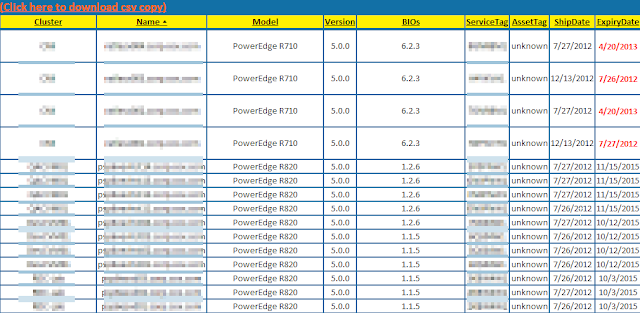


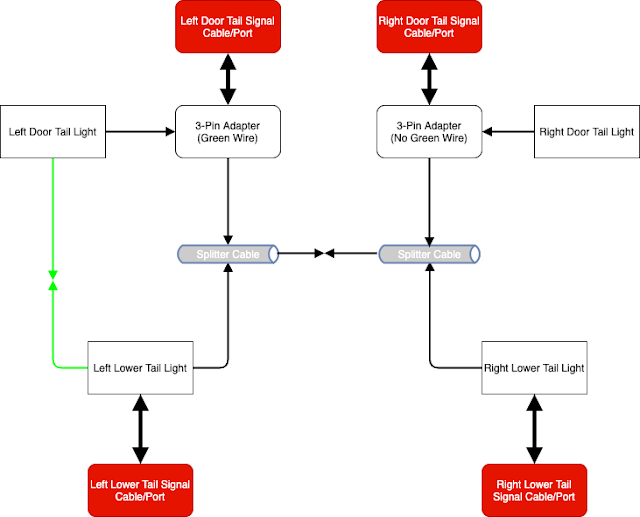
Comments
Unexpected token 'Active"}
$ShipDate = ([datetime]$AssetInfo.ArrayOfAsset.Asset.AssetHeaderData.SystemShipDate).toShortDateString()
$EndDate = ([datetime]$Warranty.EndDate).toShortDateString()
If ($Warranty -ne "Expired")
{If ([int]$Warranty.DaysLeft -lt "15") {$EndDateHTM = "<p' in expression or statement.
At C:\Users\e19671\Documents\scripts\DellWarrantyInfo.ps1:77 char:58
+ $Warranty = $AssetInfo.ArrayOfAsset.Asset.entitlements.en <<<< titlementdata | where {$_.DaysLeft -gt "0" -and $_.ServiceLevelDescription -match "$($ServiceDescription)-and $_.Entit
lementType -match "Active"}
+ CategoryInfo : ParserError: (Active"}
$Ship...ndDateHTM = "<p:String) [], ParseException
+ FullyQualifiedErrorId : UnexpectedToken
Here is the line it's complaining about:
$Warranty = $AssetInfo.ArrayOfAsset.Asset.entitlements.entitlementdata | where {$_.DaysLeft -gt "0" -and $_.ServiceLevelDescription -match "$($ServiceDescription)" -and $_.EntitlementType -match "Active"}
It's corrected here and I've corrected it on the post. Give it a try and let me know.
Cannot convert null to type "System.DateTime"
You cannot call a method on a null-valued expression.
Cannot convert null to type "System.DateTime".
At C:\Users\e19671\Documents\scripts\DellHost\Get-DellVMHostWarrantyInfo.ps1:96 char:70
+ $ShipDate = ([datetime]$AssetInfo.ArrayOfAsset.Asset.AssetHeaderData. <<<< SystemShipDate).toShortDateString()
+ CategoryInfo : NotSpecified: (:) [], RuntimeException
+ FullyQualifiedErrorId : RuntimeException
Cannot convert null to type "System.DateTime".
At C:\Users\e19671\Documents\scripts\DellHost\Get-DellVMHostWarrantyInfo.ps1:97 char:33
+ $EndDate = ([datetime]$Warranty. <<<< EndDate).toShortDateString()
+ CategoryInfo : NotSpecified: (:) [], RuntimeException
+ FullyQualifiedErrorId : RuntimeException
See what $ESXinfo returns. Meaning, make sure Asset Tag and Service Tag fields are populated correctly.
Next you can test the XML pull like so:
[xml]$AssetInfo = Get-DellAssetInformation "TypeYourServiceTagNumberHere"
Then you can call $AssetInfo and walk it.