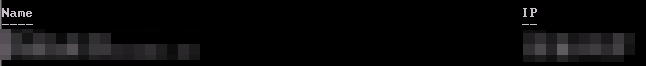#freeITBM VMware ITBM Free? (Opinion)
So lately there has been more discussion around the office whether we should move workloads to the 'cloud'? AWS being the obvious 800lb gorilla . I recently attended an AWS Essentials training and came out of it really impressed w/ their offering. So much so, I thought, 'yeah, it might be time to diversify out of my VMware only mindset.' That being said, 'cost' is a huge factor. Not to mention security and a slew of other things, but we'll focus on cost being the topic. How in the world do you calculate cost? VMware had Chargeback , but that tool was a pain and quite frankly useless. Now they have ITBM which is a very simplified tool @ it's core, but has some pretty impressive capabilities. Amazon has a calculator , but honestly, I feel like that it is more than likely skewed in favor of AWS . So this leads me to the idea that VMware needs to take the " Progressive " approach of 'compare' our prices to our competitor...