Outlook 2013 (Office 365) for Mac Clock Error
Summary:
Ran into this wonderful error while traveling. Thankfully, I still had Outlook 2011 still installed, so I had a workaround for a bit.
This would occur for no obvious reason, although it does seem related to 'travel' related activities when switching time zones. Outlook would go into offline mode and would require that I activate it first, activation would fail w/ the above error. If I remember correctly, I had this happen to me two about a month ago as well, but the activation error went away on it's own after I flew back to my timezone.
This time, I screwed around w/ it, and well I probably broke it while trying to fix it before going back to my home time zone. One of which was deleting the computer from my activated list as a troubleshooting step. Anyway, Microsoft support on a communities board finally posted a solution, but it was difficult to figure out, so here is a 'translated' step by step. Specifically step 5 wasn't that clear to me.
- Open Keychain Access from your Utilities folder under Applications.
- Search for Office and delete any keys that show up.
- Open Activity Monitor from your Utilities folder under Applications.
- Search for 365 and kill any processes found. (Which may be none)
- Navigate to ~/Library/Group Containers/UBF8T346G9.Office and delete the following files
- Open the terminal (also in your utilities folder) and run the following commands - "Defaults delete com.microsoft.Outlook”
 |
| Go to Finder, select "Go" --> "Go to Folder..." and paste the above path. |
 |
| com.microsoft.Office*.plist FirstRunSettings.plist |
Lastly, you may need to download the Outlook dmg install file from Office 365 again to reinstall Outlook. There appears to be updates included in the latest pkg. I know I had to in order to get it to activate properly.
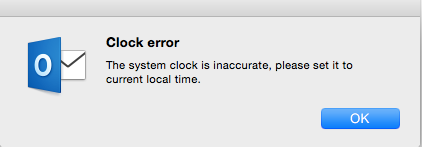







Comments