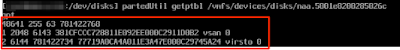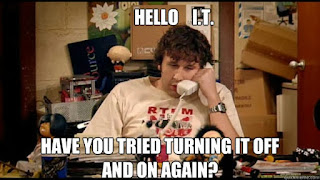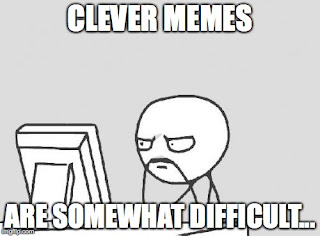Powershell: Docker PowerCLI Core and Microsoft/Powershell - (docker -it switch)
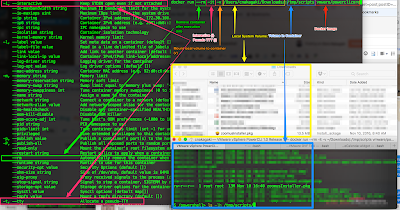
Assumptions: Docker running on MacOS. (Likely runs the same on any other OS, minor differences) Summary: While I appreciate William Lam's posts on Docker and PowerCLICore ; I'm kind of dumb and need explanations on the simpler aspects of docker . So for those who would like to know what the options in docker mean (to explore at least) and why it can looks strange even looking at 'help', here is how I understand it. This can also be applied to Microsoft/Powershell container image as well. Details: docker run --rm -it -v /Users/cnakagaki/Downloads/:/tmp/scripts vmware/powerclicore The above line will pull the powerclicore container from docker hub (if not already 'pulled'), run it in interactive mode (w/ pseudo TTY, needed), and mount my local Downloads directory to /tmp/scripts within the docker container. The part that mainly threw me off was the syntax combination of '-it' which essentially translates to -i (interactive) and -t (pseud...