Misc: Fire TV Stick 2 Screen Cut Off, no display adjustment option
Long story short, Fire TV Stick (2nd Generation) doesn't allow you to calibrate the screen, software wise, forcing you to use your TV settings (if available) to fit the screens content within it's borders. Super annoying for some apps, but you can fix this dumb issue as I was able to.
If your TV allows you to adjust its settings, then you'd be fine as well, but the Vizio I have, has no such setting.
Solution:
Get the Amazon Fire TV instead. It's only slightly more expensive, but doesn't suffer the problems the Fire Stick does.
Workaround:
- First you have to enable ADB debugging (step 1 here) on your fire stick.
- Next you'll need the ADB provided w/ Android Studio, or you can install w/ brew on the Mac.
- I prefer brew cause it's easier, keep following steps described by Amazon page if you are using Windows.
- Open Terminal
- brew cask install android-platform-tools
- Next find the IP address of your Firestick
- Settings --> Device --> About --> Network
Steps after ADB is installed:
- Connect to your fire stick using adb
- adb connect <IPAddressofYourFireStick>
- For example: adb connect 192.168.20.35
- If successful, you should see a return of something like this:
- connected to <IPAddressofYourFireStick>:5555
- Now to adjust, these settings worked for my Vizio VX32L:
- adb shell wm overscan 65,40,60,28
- This is what the values stand for:
- wm overscan LEFT, TOP, RIGHT, BOTTOM-Margin
- [Update based on comment: wm overscan ,,, can be run to see changes w/o reboot]
- To see the changes you have reboot the stick:
- adb shell reboot
- To verify after reboot go to:
- Settings --> Display & Sounds --> Display --> Calibrate Display
- Repeat Steps 1-5 until your display is calibrated to your particular TVs personality.
Reset to default values:
My assumption is that no overscan is done at factory default, so you should just be able to do:
adb shell wm overscan 0,0,0,0
Reference:
Last comment by AmazingNick is what helped get me on the right path.


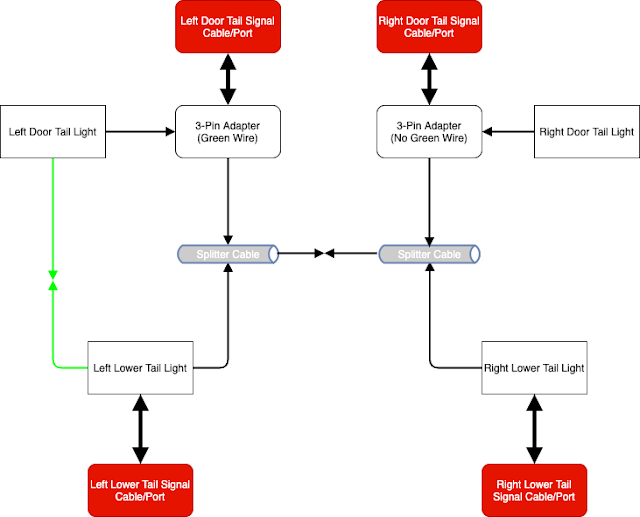
Comments
I have now resolved my overscan problem (No option available on my Sony D3000 to change it).
Note that you don't have to reboot to check the settings.
Just go to Calibrate Display screen.
Type adb shell
Type wm overscan ,,,
and press enter.
The change will be immediately reflected on the Calibrate Display screen after pressing enter.
Once you have found the right setting you can reboot. No need to reboot each time :)
Changing overscan settings actually works for the UI.
But if you launch a video in Netflix for example, it simply does not work correctly...
Try to launch the 'Test Patterns' video in Netflix, you will see that only the left and top margins are correctly fixed. Right and bottom margins are messed up. Actually the margin value is added instead of being substracted. So it is even worse than not applying any overscan setting :'(
adb shell wm overscan 0,0,0,0
Theres no option in the tv-settings to avoid overscan, so i tried the solution suggested on this site.
When i'm on the calibration screen, the adb commands work very well and i can fit in all the four arrows. But the WM Overscan commands have no effect in the main menu and in video playback from amazon prime.
Also, es Olivier mentioned above, the Netflix picture is messed up.
I tried a nother solution: I have also a fire tv box (second generation) for my 8 years old main tv. In this Box, its possible to fix overscan manually on the calibration screen.
I connected this box on my 12 year old samsung and did the calibration. It works: No more overcan in all the menus and the movies. Also Netflix Testpatterns are correct.
I use now the Stick for my newer tv which is capable to turn off overscan and the box for my old samsung.
But now the next problem: The picture is perfect now, but i have jittering/stuttering in the movies. This problem is'nt there when the box is connected on my newer tv and also doesnt exist when i connect the stick to my older tv.
It's very annoying. I would prefer to use the stick on my older tv (cause of the jittering the box causes) but i cant live with the overscan. I wonder if there are additional commands via adb debugging to fix the overscan-problem for the whole stick (and not only in the calibration screen and some sub menus).
I tried the commands in the main menu => no effect
when playing movies from amazon => no effect
netflix testscreen => only the first two values have effect and the other two screen corners (right and down) get mis-aligned
Both have the same problem than the one I've described.
I did not know that Netflix could be used inside Kodi. I will give a try.