Misc: Navien NPE-240A Navilink App missing scheduling function
 |
| NPE-240A |
Just had a new tankless water heater installed in my house to replace a failing 22 year-old 50 gallon tank. Couldn't be happier w/ my new tankless, but was dealing with weirdness on the Navilink app to control/view my new Navien. The app's scheduling function (for the recirculation pump) was missing.
Solution:
 |
| NR-20DU |
- Disconnect NR-20DU remote controller. (if you want to schedule via App)
- *DIP Switches need to be set properly as well.
In my case, w/ a bridge valve in my furthest faucet, is considered "External Recirculation".
Check w/ your plumber for proper settings, they set mine properly.
If you are in the Atlanta area, I highly recommend Plumbing Express LLC.
Ask for Jonathan DeWeese.
For reference only, these were set correctly by my plumber for my setup.
- DIP Switch 1 Off, 2 On. (Internal Recirculation would be the opposite)
- Parameter 18 set to On (This is to enable Navilink)
DO NOT just look at youtube for suggestions, there are some videos out there that are just plain WRONG.
Details:
My understanding is that "External Recirculation" refers to the use of a bridge valve, typically installed in the furthest point from the water heater. Basically utilizing my cold water pipes as a poor man's hot water loop. "Internal Recirculation" is when a dedicated hot water loop is actually installed. That will be way more expensive to retrofit a house that does not have a dedicated hot water loop, so external recirculation is usually more common.
With regards to the Navilink schedule function, my plumber was just as confused as I was since this was one of the primary reasons I wanted the Navilink function. Long story short, installing the NR-20DU remote controller unit disables the apps remote scheduling capabilities. Simply disconnecting it enables the scheduling function in the Navilink app.
When thinking about it, it actually makes sense. You wouldn't want 2 devices dictating possibly conflicting schedules. Although documentation wise, it's almost as if you're led to believe that the remote controller is required for Navilink schedule function. So what is the difference between the two?
Quite simply, Navilink allows a more complex schedule. The NR-20DU controller only allows 3 schedules.
Next is to figure out how to have app enable the 'hot button'. Cursory glance appears to me that I need the hot button kit, but that appears to disable the scheduling function. This leads me to believe that the unit might be dumb in its status info to its controllers. Meaning if a 'schedule' is active, pressing/activating the hot button will turn that off. Seems like a split brain issue that Navien works around by simply disabling competing functions.
 |
| NaviLink App & Wi-Fi Control |
[UPDATE: This post is pretty active w/ comments, so thank you. I'd like to help summarize findings from fellow Navien owners in the comments.]
- Default recirculation schedule is every 30 minutes if a 9F degree drop is sensed.
- Recirculation is basically just keeping the hot water in the plumbing hot so you get hot water faster.
- Adding a "Hot button" overrides schedulers (navilink or NR-20DU).
- Disabling schedules simply disables "recirculation", the function that keeps hot water hot in the plumbing for 'instant hot water'.
- Hot water is still on-demand when in a 'off-schedule' mode, but may take longer for hot water to dispense because the plumbing is cold.
- Page 65 here lists parameter settings:
 |
| Schedule ENABLED |
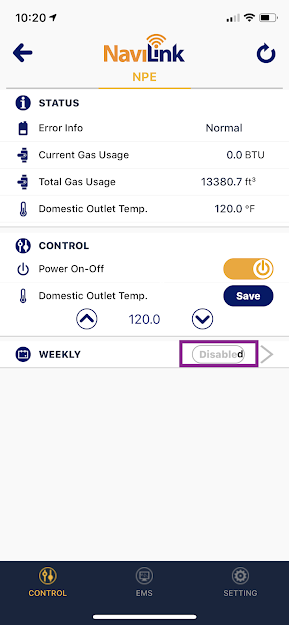 |
| Schedule DISABLED |

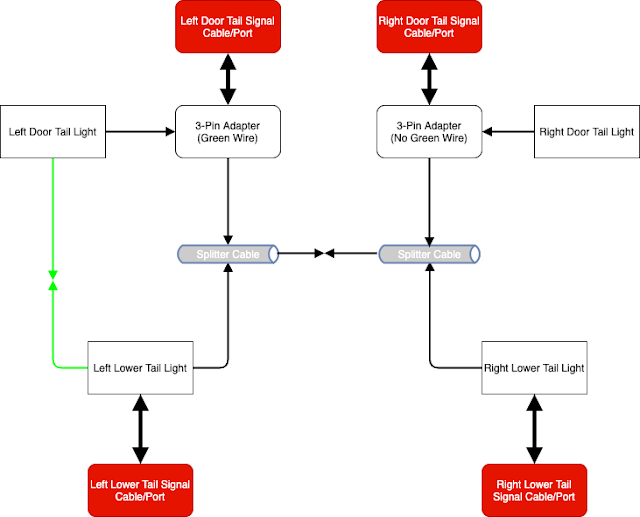
Comments
Do I need to buy anything else to get that 'hot button' in the app?
I have had the same problem for 2 years. Despite setting up a schedule with navilink my NPE has been recirculating at will and costing me $$$ gas.
Based on Daves post and "unknown" above I unregistered and re-registered the Navilink.... but also had an epiphiny... The enable/ disable buttons are wrong !!! They should read "Enabled/Disabled" When it says enable the schedule works. I think it is a Korean translation issue.
A caveat : I could not reregister using my Iphone x with IOS 13. I had to use my wifes IOS 12 Ipad. Once registered I was able to login and use my phone to control the unit again. Navien tech support is aware of this issue and I assume Navien will fix this in the next app update.
Like the unknown poster above I hope they will create an app based hot button ( and widgit) for the occasional recirulation. (the actual hot button kit which I tried turns off the scheduling ability).
So Navien:
Please fix IOS 13 compatibility
Clarify the enable/disable schedule button if I am correct
Please add a hot button to the app and better yet a a widgit.
If it fails me again I will repost.
As in my recent post the Navilink and schedule have finally been working corectly. I have been doing a little tweaking of parameters 12,14 and 15 to try to keep the warmest and most consistent water in my pipes during a scheduled recirculation. In addition to the suggestions I made in my last post It would be nice if Navien had a recommended algorithm for adjusting these parameters.
As I stated in my last post the enable and disable buttons are wrong. If you hit enable it shuts off scheduled recirculation and the machine reverts to default recirculation. As a consequence If you want to recirculate off schedule jut turn off (Enable) the schedule in the app and then in a few minutes turn it back on ( disable) your schedule a work around to a hot button.
Have you tried creating a schedule but then disabling the schedule? With a specified schedule if I then disable the schedule my unit will run 24/7 recirc/heat.
Is your hot button circuit board still installed? Mine is not. It can be easily removed.
5. So having found this out, it would seem that the only way to engage a "hot button workaround" would be to enable the schedule...have it figure out/sense the reservoir tank is cold and begin heating the reservoir tank and therefore initiating a re-circulation. There is not a workaround if you have the schedule enabled; disabling it does not initiate a re-circulation.[/QUOTE]
With Navilink installed and communicating (no hot button board installed) and my scheduled program "disabled" my unit recirculates and heats 24/7 as though it were a regular heater as you have shown above 30 min /9 degrees . When my programmed schedule is enabled(working) and I want to take a shower "off" schedule disabling the programmed schedule will initiate unit recirculation and heat if the temp has dropped- hence the workaround. This does indeeed work for me. You must then hit enable again to go back to your schedule or the 30 min 9 degree recirculation will apply 24/7. If this is not your experience perhaps the firmware has changed since my install about 3 years ago. Or perhaps if your hot button circuit board is installed it may have an effect. Be sure your Parameters and dip switches are set correctly.
To test this ----while the schedule is enabled (and no hot button installed), but you are off schedule go to the unit and then hit disable on the app. If yours works like mine you will see the symbol for recirculation start within moments.
Obviously the best option would be for Navien to create an app based Hot Button (no additional circuit board) which can be used in conjunction with the scheduler. Despite multiple posts and e-mails they have not done it. That said adding a "D" to the words enable and disabled should be an easy software fix. I ditched and removed the hot button circuit board early on because it did not allow the app to set a schedule. It was one or the other as you have noted. I never tested the "workaround" with the hot button board installed.
I set my schedule for 7AM when I wake up to 10PM when Everyone would no longer take showers. From what I was told this means it will not run/recirculate overnight from 10:01PM to 6:59AM because of this schedule Quote.
What you say here is correct-- I hope you know that you can set multiple schedules in one day- such as showers from 7-10 am and 7-pm to 10pm. The unit will not heat or recirculate between schedules(unless you disable the schedule)
Best wishes.
When you say:
"I hope you know that you can set multiple schedules in one day- such as showers from 7-10 am and 7-pm to 10pm. The unit will not heat or recirculate between schedules(unless you disable the schedule)"
Is it true that you cant schedule only recirculation? That the schedule turns on and off heat too?
So if I only want recirculation from 7AM - 10AM. Then the rest of the time I would not even get hot water?
Thanks
When the schedule is enabled, but you are not in a recirculation when you call for hot water the unit will turn on, fire and give you hot water because it senses flow. It may just take longer for the hot water to get to your fixture because it was not recirculating at that time.
The unit will always respond to calls for hot water and provide it when there is flow.
The recirculation schedule just gets that hot water to youe farthest fixture faster in times you are most likely need it.
Example- outside a schedule it takes about 70 seconds for my water to get hot at my farthest fixture. During a scheduled recirculation it takes about 4 seconds. While it does use energy to keep water in the lines hot during circulation- it save a lot of cold water from going down the drain.
Hope tis helps
For example: If I turn on my hot water faucet, I can hear the pump start and run. I get hot water right away since recirculation mode is on. If I turn the faucet off and wait until the pump stops, then turn hot water on again, the pump runs again. Is that necessary and normal? Can't how water flow through the heat exchanger under pressure without the pump assisting?
You may be correct though-- when you call for water it comes from the outside source and maybe the temp difference triggers the recirculation? That would make sense to me if you are calling for water during a scheduled recirculation interval. Have you tried it outside of a scheduled recirculatian?
I would be interested if anyone has a definitive answer. I have not noticed this on my unit, it is far from the location of my fixtures.
Wouldn't cold water, under pressure, move through the heat exchanger and get heated without the need for the pump? What if I had recirculation off or a non recirculation unit? In those cases the water would do just that, right? I may test that by turning dip switch 2 off.
It seems unnecessary to use that electricity. And also my pump makes an odd noise like a groan at the end of each recirculation cycle. It's a bit of a bother to hear it. Does anyone else's do that? wondering if that is normal.
Thanks in advance
1) To have recirculation you must either have a dedicated return line, or a return line through your cold water system using a grundfos valve or the newer Navien "navicirc valve" connecting the hot to cold water lines. To do this you must have a water flow valve inside the unit set to "ext"for external circulation and and in "patrameter" settings option 2 must be set to thermal bypass valve "on".
As of naviens technical bulletin updated march 2018 dip switches are 1-off(down) 2Up(on) and everything else off (down)
2)Nr-20 Du--- I do not have this controller. I have the wireless navilink. To enable navilink control parameter 18 must be set to "on". I dont know if your controller works the same way.
To access the parameters menu you must shut off the unit then hit up (+) three times down three (-) times and up (+) four times again. then use the up/down buttons to enter parameter mode-- not Tec.
Hope this helps
I do have a dedicated return line and the valve is set to "ext". I was previously using the unit without any remote controller and in the "intelligent preheating" setting but found it to be recirculating in the middle of the night. I appears it is not that intelligent....
It's just a bit frustrating that I need to have a plumber ($$) come set the dip switches as opposed to Navien providing the information directly. Going to search a bit more and see what I can find. Maybe I need to invest in the Navilink system.
Thanks.
I'd be interested in getting familiar with the programming also. Mine also recirculates at night. They do it due to the temperature drop in the pipe I think. I do know that the temperature at which that happens and even that feature in general can be adjusted if you know how.
My plumber was fairly strongly against the Navilink saying it was just an inconvenience that you had to do something when you want to get hot water in the pipes.
Here is a playlist I made of the videos I've found about the Navien Water heater that might be helpful. The one guy at the trade show shows how to get into programming mode.
https://www.youtube.com/playlist?list=PLklgmLmp-JnM7PceZMHpp9DRhgNsVvTwK
So Navien has not fixed the enable/disable buttons-- remember enable means it is already enabled.
No hot button software solution, but diabling the schedule is a work around.
Today, Daylight savings time was still off by an hour so they have not fixed that. To correct it put your navilink in AP mode Add a new device with a changed name following the menus in your app (quickly or the navilik will go out of ap mode) and then delete the old name and the time will be correct in the device you you just created. Your settings are not lost.
I have been tweeking my parameters a bit to try to maximize hot water in the pipes during a recirculation (cold water recirc system)-- adjusting time between sampling temp and time of recirulation. Still get occasional warm sandwich but overall 4 seconds to hot water at my farthest fixture during a recirculation cycle.
Wish Navien would address DST, label enable correctly and create an easy software hot button !! Some guidance on the parameter tweaks would be nice as well.
Hope this helps.
Thanks for the update. Do you have a list of the available parameters? Or a link to the Parameters that share with us? I know they wont tell you what to set things at.
Thank you
https://www.navieninc.com/downloads/npe-a-s-manuals-installation-manual-en
Z soldier-- if you PM me I can send you a parameter chart to post-- I could not paste it here.
Thank you
Hope this helps
Navien Support has no clue.
I have tried everything .. strong wi-fi signal, 2.4 Ghz network, Authentication mode everything.
Any help will be highly appreciated.
So, if I understand the previous comments, there is some setting inside the WaterHeater Unit to enable the communication. Is that right?
P01 must be set to your type of device
P17 must be on for thermal bypass
P18 must be on to allow communication with the Navilink.
Hope this helps
Also any suggestions on other troubleshooting actions we can try to be sure the two pieces are actually communicating?
Our installer has been on the phone with tech support multiple times and received no real guidance or solutions. Thanks.
So I have really loved having the Navien and endless hot water. Thought I would just give some updates.
I do flush it every year, check the filters and check the pressure in my expansion tank. The expansion tank is needed in my case because I use the recirculation. I use straight supermarket vinneger and circulate for about an hour. The water in may area is good, but most pros I have spoken too feel that the flush will prolong the unit.
Note: There is a sump drain on the bottom of the unit that I do not believe is discussed in the maintainece manual. Slipping out the metal clip allows you to pull it downward and I have found more muck and debree in their than in any of the filters. The o ring goes on the top edge of the sump insert and I would suggest you have a backup handy. If not seated evenly and correctly it will leak.
The APP update : I still do not know whether they have accounted for Daylight savings time-- I will find out tomorrow a as the clocks move forward tonight.
They still have not fixed the enable/disable wording despite a recent cosmetic update to the app. When the slider is orange the scheduler is on.
Still no digital hot button, but if you turn off the weekely schedule (n Not orange) it acts like a hot button and the unit goes into its automatic recirculation mode. Just remember to turn the schedule back on or it will continue its generic 24/7 cycling.
I get warm water sandwiches, but not so much cold during recirculation cycles. The unit always passes some cold water while it blows out the exhuast before starting. My long run of pipes likely heats that to warm along the way when circulation is called for. Under Dradam there is a discussion of my paramater setting in Terry loves plumbing forum.
I have never had trouble connecting to my wifi, but parameter 18 must be on for the unit to communicate with the NAVILINK. When in AP mode you have to fill in data fast or ap mode kicks out and you have to start again. I am cat 5 hard wired but it works for me wirelessly as well.
Odd note: Started having some moderate mold growth toward the top of my bathroom and finally realized it began after the Navien was installed. Endless hot water means more moisture despite my vent fans so beware.
Hope this continues to help someone.