Powershell: Azure submitting JIT Request via Powershell

Summary:
If you make use of Azure Security Center w/ your VM's, you can enable Just in Time VM Access (JIT). This allows you to open up ports for a finite period of time to access your VM via its public IP. I make use of this a lot working in my environments to sshuttle in. Connection will stay active as long as I maintain it, otherwise I get disconnected and have to go through JIT process again.
Anyway, going through the portal can get very cumbersome requesting this access, so you can use the below powershell example to automate opening ports, setting time frame, and setting an allowed public IP address source.


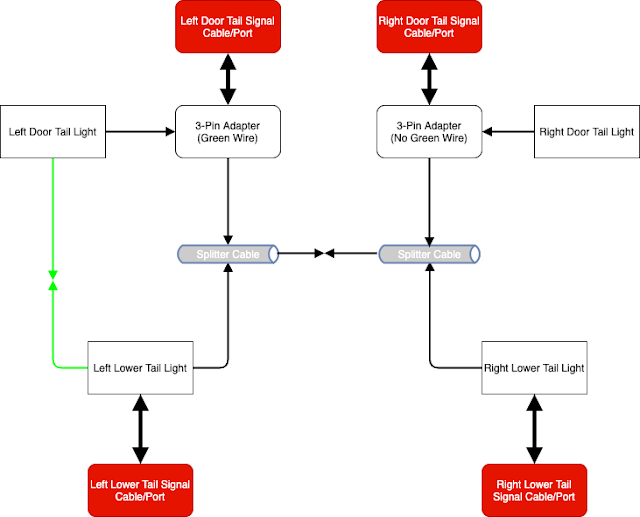
Comments
I have been looking around and struggling to get a modified version of this working to request multiple ports.
Second appears to be the Microsoft.Azure.Commands.Security.Models.JitNetworkAccessPolicies.PSSecurityJitNetworkAccessPolicyInitiatePort object would allow an array, but does not appear designed as such.
To get around the second part, you can simply utilize the function w/o defaults populated and build around using a loop for all the ports you want and submit several JIT requests at a time. Like so
#Remove the defaults from param block.
$AzureVMName="myvmname",
$SubscriptionID="xxxxxxxx-xxxx-xxxx-xxxx-xxxxxxxx",
$AllowedSourceIP = (Invoke-Restmethod http://ipinfo.io/json).ip,
$TimeRequested=(get-date).AddHours(3),
$PortRequested,
$JITPolicyName = "default"
#loop through the ports you want.
$ports = @(22,3389,443)
Foreach ($port in $ports){
Request-AZJIT -portrequested $port
}
It's not super ideal, but should work.