NSX-T: Deleting route advertisement filters via API
Summary:
When creating a DHCP server in NSX-T, a route advertisement filter is automatically created for you. This is so that the DHCP server is prevented from advertising DHCP addresses outside of your fabric. This is fine for the most part, but there are occasions where the DHCP subnet you allocated may overlap a DNS forwarder IP that you may have setup before.
Honestly, this feels like a logic bug to where it shouldn't allow this, but oh well.
Detailed Steps
Anyway, all you have to do is delete the DHCP server in question, but in some cases, the route filter may not be deleted along with it.
In that case, you can delete the route filter itself via the Manager UI:
- Select Manager > Networking > Tier-1 Logical Routers > T1 in question > Routing > Route Advertisement > Select DHCPServerRouteFilter > Delete.
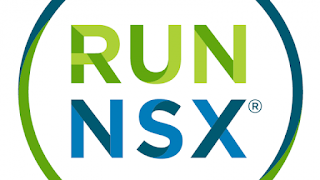




Comments