NFS Datastore appears inactive in vCenter
Summary:
This was more of an annoyance for me, but essentially I had two NFS datastores that were mapped incorrectly to some ESX hosts. Those datastores were unmounted and remounted w/ correct pathing using PowerCLI. However, one host ‘seemed’ to hold onto the incorrectly mapped one. This was only reflected in vCenter, not the host itself.
Experience:
- vCenter 4.1
- ESX 4.0 U2
Symptoms:
- When attempting to unmount the following error appears:
- The object has been deleted or has not been completely created
- Connecting directly to the ESX host does not show these ‘inactive’ nfs datastores.
- esxcfg-nas –l within TSM/SC on the ESX host does not show these ‘inactive’ datastores.
Resolution:
- Disconnect ESX host from vCenter
- Connect ESX host to vCenter.
This seems to help vCenter resolve the display issue. For help on similar NFS issues, this search seemed helpful.


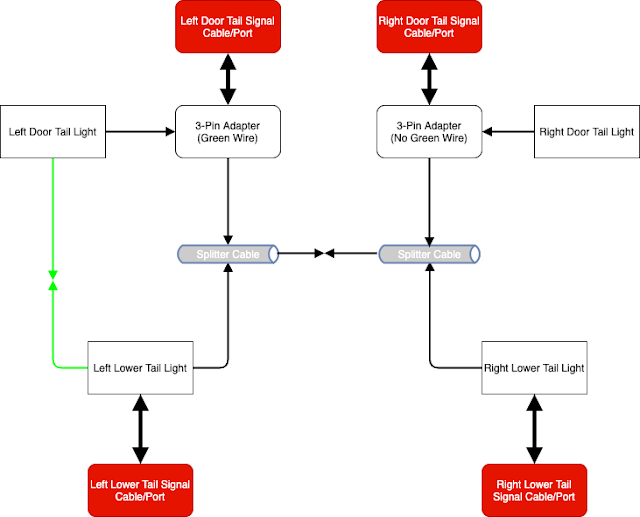
Comments