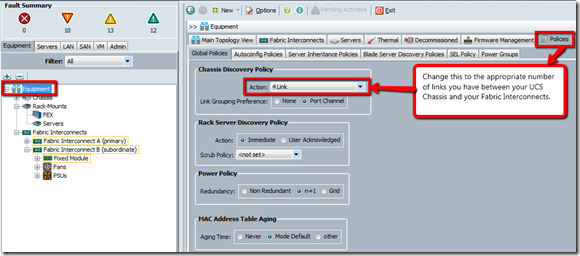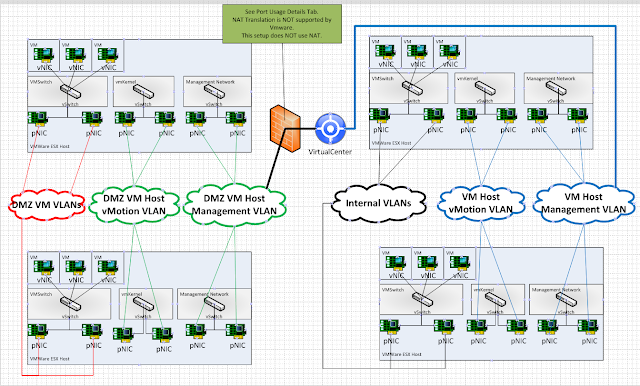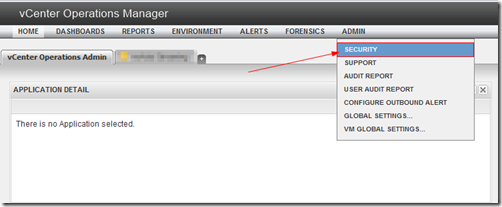vCenter UCS Alarm: IPMI SEL, SEL_FULLNESS

Summary: This alarm means that server's CIMC system event log has filled up. Below you will find the steps to clear this type alarm. PreReq: This assumes you are utilizing B-series UCS servers. C-series may be slightly different in practice. Resolution: If you're vCenter is configured w/ default alarms, you'll likely see something like pictured below in vCenter under the hardware status tab: To clear this alert, you'll need to empty the SEL Logs in UCS of the blade related to your service profile. You are not likely to find SEL Logs as part of the service profile. Once you've opened the related blade, select the SEL Logs tab. Review and/or export the logs so you simply do not clear something that may need to be investigated. Once done, you can safely clear the logs: Once the SEL Logs have cleared, the alert in vCenter should reset to green in a few minutes.