Did you know? Running ESXi on Macs has licensing caveats...
Did you know that according to Apple's OS X EULA, you are only allowed to run 2 OS X VM instances per physical device?
So what does that mean for running ESXi on a Mac Pro? You can only run, legally, 2 OS X VM's on it.
http://images.apple.com/legal/sla/docs/OSX1010.pdf
How's them apples? Kinda sucks, wondering what other people have done to get around this? Mac Mini value was much better w/ vSAN when it had two internal disks (for the server version).
Really the only option is to talk to your Apple rep and see how you can license more.
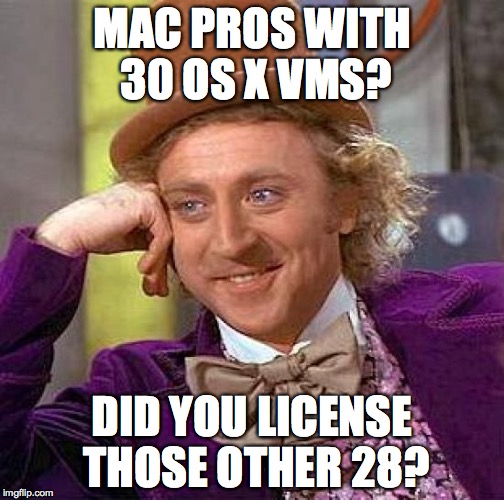



Comments
as I understand it the Apple license terms allow you to run up to two VMs with *Apple* Operating Systems (OSX) under ESXi (without purchasing additional Apple licenses), but it doesn't limit the overall number of VMs that you can run. Specifically you should be allowed to run any number of Windows/Linux/etc. VMs on the system.
Andreas