NetApp VSC 4.2.2 HTTP Error 500 VSphereAuthenticationFilter only support jetty requests
NetApp KB ID 2026327 only states error 503, but the fix listed in the article will also fix this error 500 problem too.
It seems to only affect vCenters running 5.5 U3b or higher. Anyway, probably far and few between dealing w/ this, but hopefully this helps someone looking for a solution. Long story short, the KB details certain conf files that need to be modified.
Perform the following steps to resolve the issue:
- Open
%Programfiles%\Netapp\Virtual Storage Console\smvi\server\etc\wrapper.conf - Locate the
wrapper.java.additional.Xlines (should be 4) - Add the following line:
wrapper.java.additional.5=-Dhttps.protocols=TLSv1,TLSv1.1,TLSv1.2 - Open
%Programfiles%\Netapp\Virtual Storage Console\wrapper\wrapper.conf - Locate the
wrapper.java.additional.Xlines (should be 7) - Add the following additional line:
wrapper.java.additional.8=-Dhttps.protocols=TLSv1,TLSv1.1,TLSv1.2 - Restart both VSC services, or reboot.



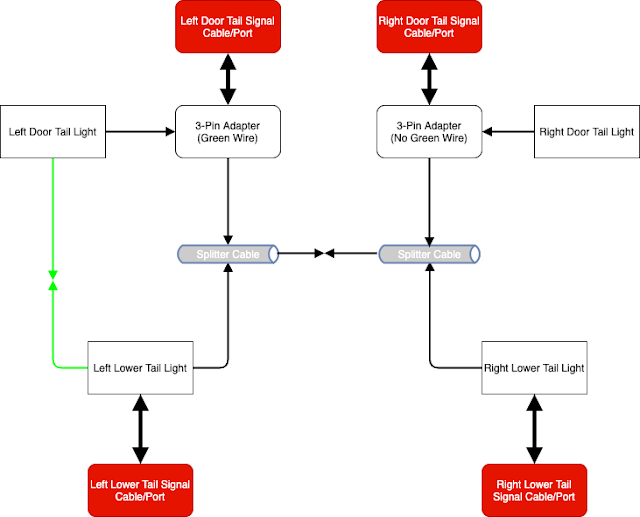
Comments
I presumed it would be something like this as VMware messed with SSL in 5.5U3, upgrading hosts before vCenter for example means they don't reconnect.